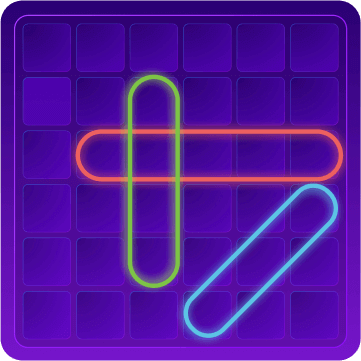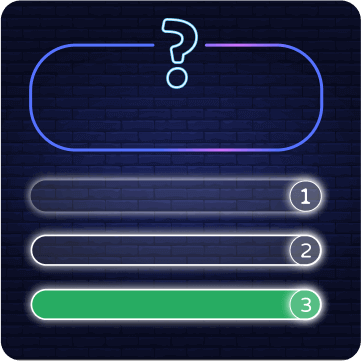Did you know that it is possible to create a monopoly game / track game in the ClapLab game generator?
One of the most fun and exciting game patterns is the Monopoly game pattern.
In the game format, the teams compete with each other to see who will be the first team to reach the end of the track!
Or who will be the team that will score the most points along the way.
The Monopoly game settings screen
In the road game, the creators of the game choose between two options for the nature of the game –
- Circular track – a game where you accumulate points and play as much as the game operators choose, or up to a certain score.
- Track game with a goal – the teams compete to be the first to reach the goal on the track.
In addition, you can choose the number of teams playing in the game (2-4 teams), and whether the questions will be presented in random order or according to the order entered in the game creation system.
Another choice is defining the game as a “timed” game or a game where there is no time pressure on the teams answering the questions.
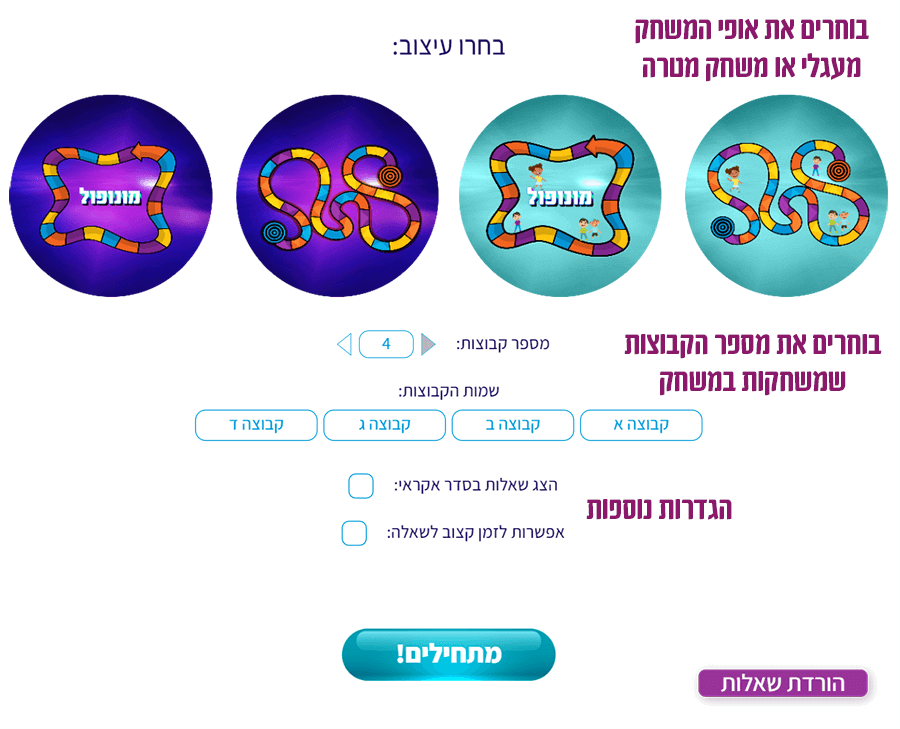
Waiting screen for the start of the track game
Once we’re done with the settings, we’ll want the players watching the game to see a nice screen while everyone gets set up and waits for the game to start.
And that’s exactly why we created a waiting screen – a wine screen like in all our group games.
On top of the screen is the game logo and a continue button that is used as a “screen saver” until the start of the game.
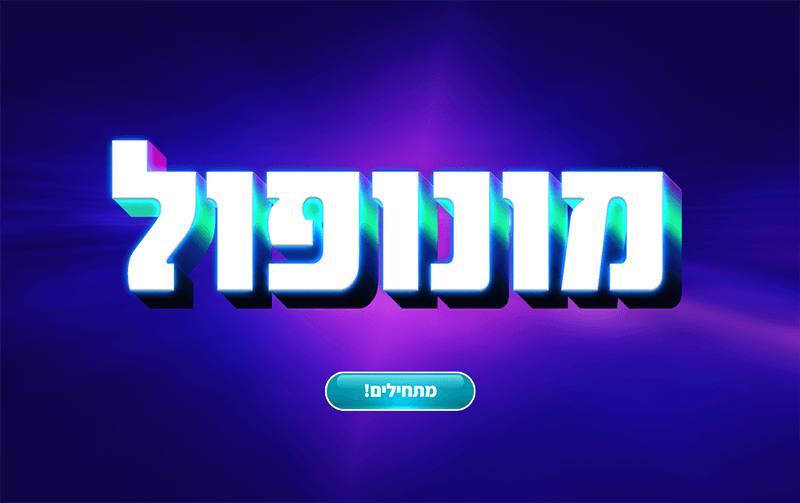
The game screen! Online track game
Once all the players are seated and all the contestants and teams are ready to go, it’s time to start the game!
Each group in turn “throws” the dice by clicking on the dice on the screen, and at the end of throwing the dice the player representing the group goes as the number that came out on the dice.
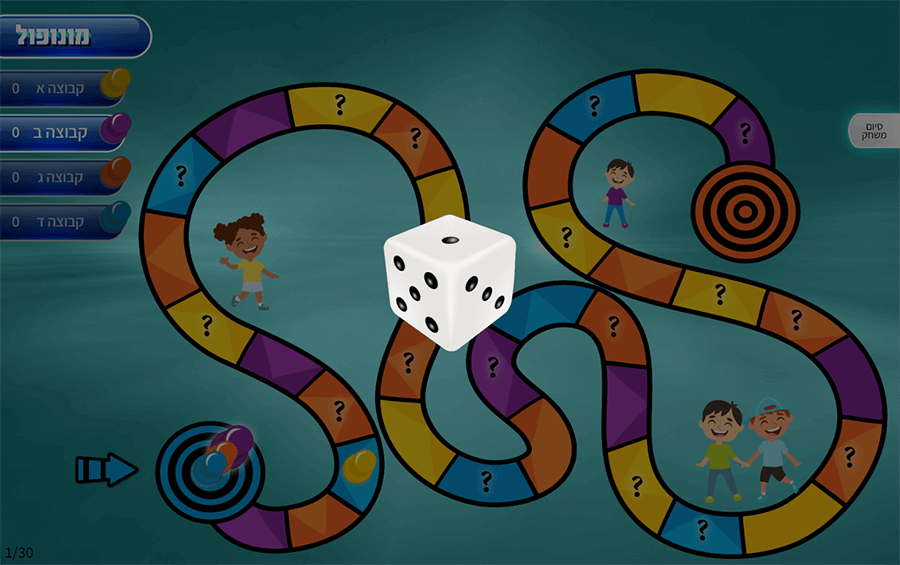
If the player “falls” on a question mark, a question or task is presented to the group and if the group answered correctly or met the task, the group receives a score and continues and the turn moves to the next group.
The teams play, answer questions and compete until one of the teams reaches the end point, or until the moderator decides to end the game and presses the end of the game (then the decision will be based on the number of points of the teams)
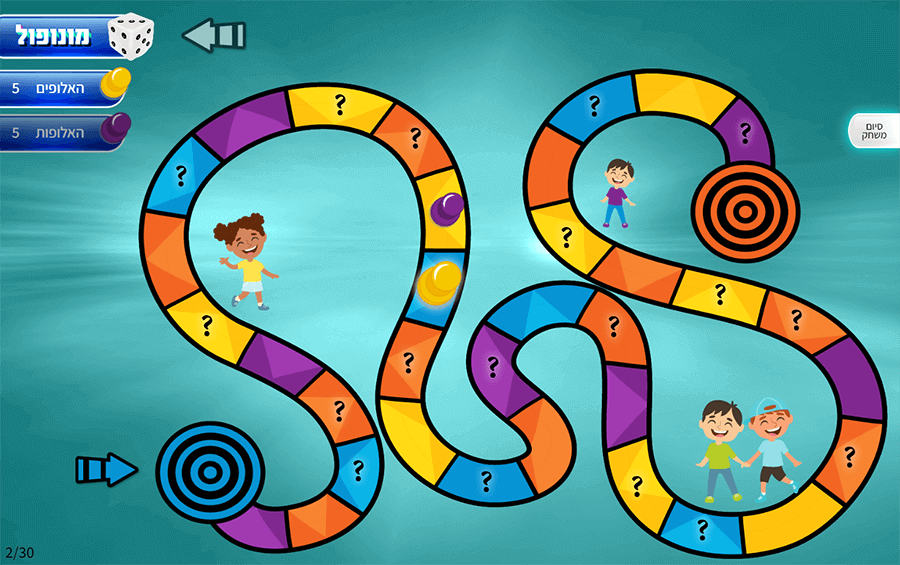
Finishing the route – screen winners and winners!
At the end of the game (as in all our games) the winners screen is displayed showing the team or teams that won the track and the entire game.
On this screen the winners will be shown in the center.
And in the lower part of the screen we will see the score of all the teams participating in the game.
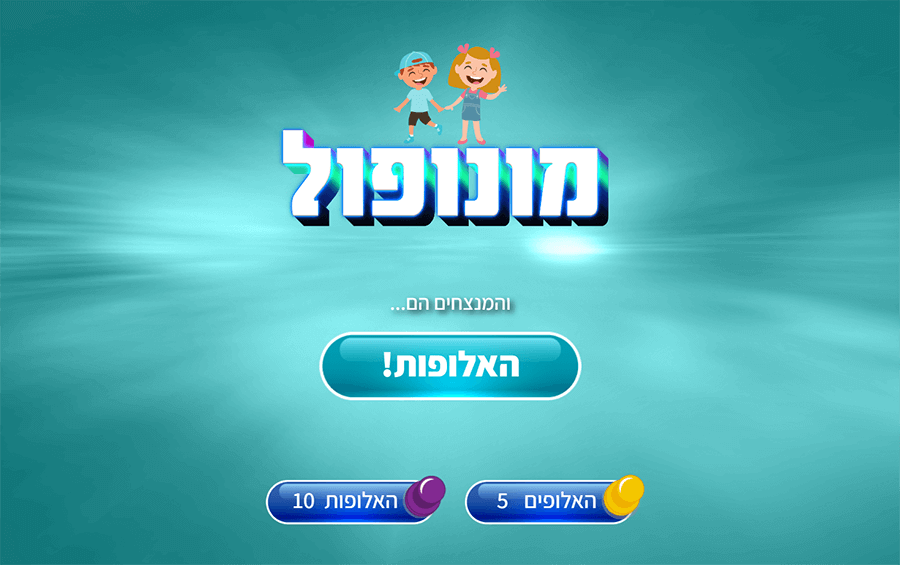
Create the Monopoly game! In the game generator ClapLab
The game itself is accompanied by content questions depending on the game we chose to create!
The questions are entered when creating the game in the ClapLab game generator, after choosing the ” Monopoly ” game template, the game is created and we can choose to enter American questions for it.
For each question you can add media before and after media in order to enrich the question and the entire game.
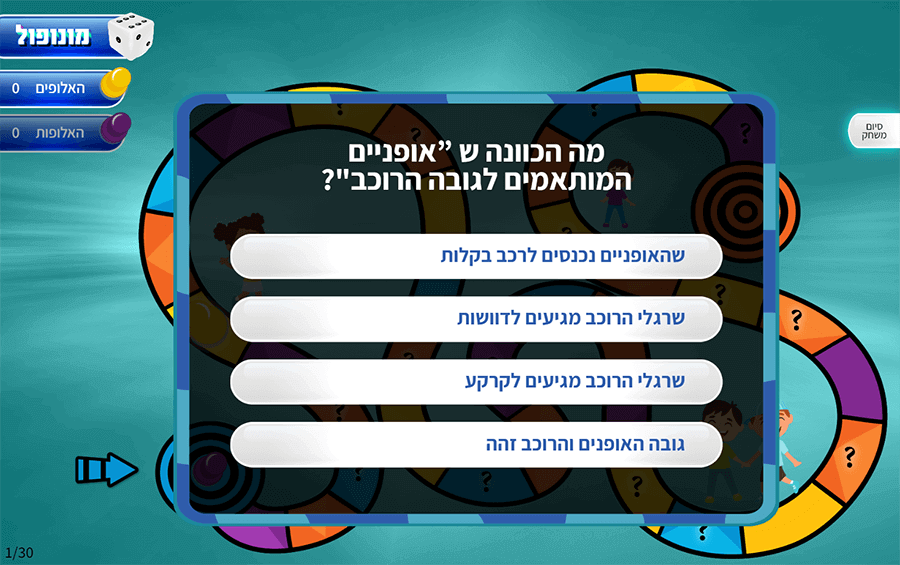
How do you create a track game or a monopoly game?
- Enter the ClapLab game generator
- Sign up in a few simple and easy steps
- Enter the game content (questions and answers)
- Click on share the game and the game is ready
- Send the link and run the game
To watch more tutorials and games in ClapLab , visit the YouTube channel with the tutorials for creating games
Do you have any questions? Want to know more? Feel free to ask by contacting us or in the ClapLab Facebook group