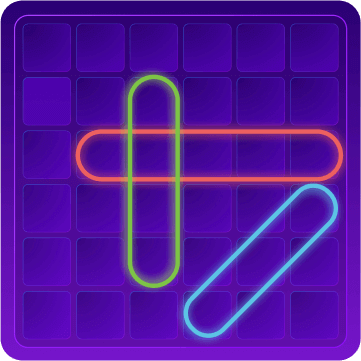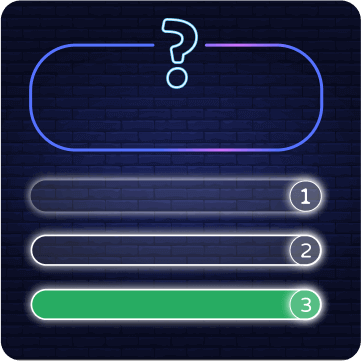We will focus on creating a swipe game that is a trivia game.
When we create the game templates we try to make the seller more interesting and interactive
And that’s what we did with the swipe game.
A trivia game, but a little different
Many of the games in the game generator are games that can be called trivia games.
Games where there are questions and answers that users have to find.
In the swipe game, the question is presented in a slightly different way, and the players’ answer is in the interaction of shifting a question to the correct answer.
You will be surprised to find out how much the change in the presentation of the question and the answer makes the players feel greater enjoyment of the game,
And many of the games created in the generator are swipe trivia games.
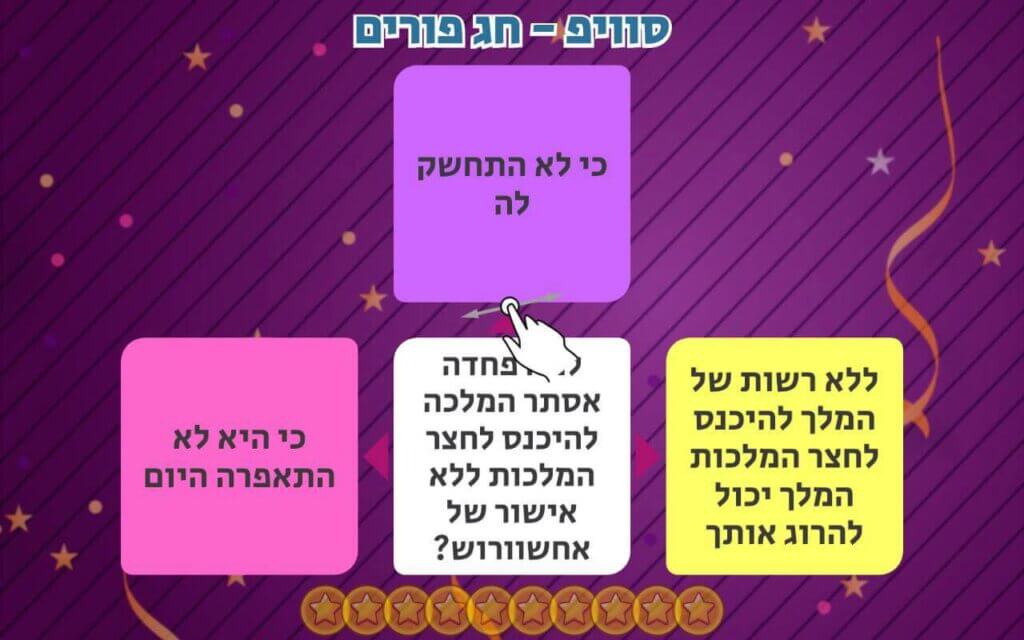
American questions with two or three answers
When editing the game, the content creators can choose if the question structure will have 3 answers and then the structure will be in a plus shape, where the question will appear in the central part below, and the answers will appear on three sides (right, left and top).
The players have to catch the question and drag it to the correct answer.
If they were right, the game will move on to the next question.
If they got it wrong, they will have to drag the question again to a different answer.
If the creator of the game chose to make it with 2 answers, the question will appear in the center, and the answers will appear on both sides of it.
As you can see in the picture, two answer display is good for true/correct style games.

Options in the creation of the game
The Swipe game has many editing options:
- Adding pictures in questions and answers.
- Recording and adding a voice segment in the question and after the answer.
- Choosing colors for the different squares, texts and answers.
- Choice of the number of answers to display – three answers or two answers.
- Unlimited number of questions .
- Selection of an icon on the display that marks the progress of the players in the stages of the game.
- and more and more…
How do you create a swipe trivia game?
- Enter ClapLab .
- Select Create a new game .
- Choose the swipe game .
- Type the questions and answers .
- Update the design and upload photos and recordings.
- That’s it, the game is ready 🙂
For more details about the creation of the game and its editing, visit the details page of the Swipe game
Video tutorial
Play the game created in the tutorial video – a game about recycling and sustainability
Correct use of the swipe game
We recommend using the swipe template when you want to create a game for a more mature audience and when you want to create an alternative to a normal trivia game.
The learning and skill required in the game is simple and easily learned
And the adult players feel that it is not too “childish” a game for them.
On top of that, when you want to combine a right/wrong game or a choice between two options, the swipe game has a lot of value, because it presents the questions one by one and makes the choice very clear.
For a young audience or for games where there is value in recording the question or pieces of information, the possibility of including voice pieces in the game is very helpful, and the combination of reading significantly increases the capabilities of the game and the transfer of knowledge in it.